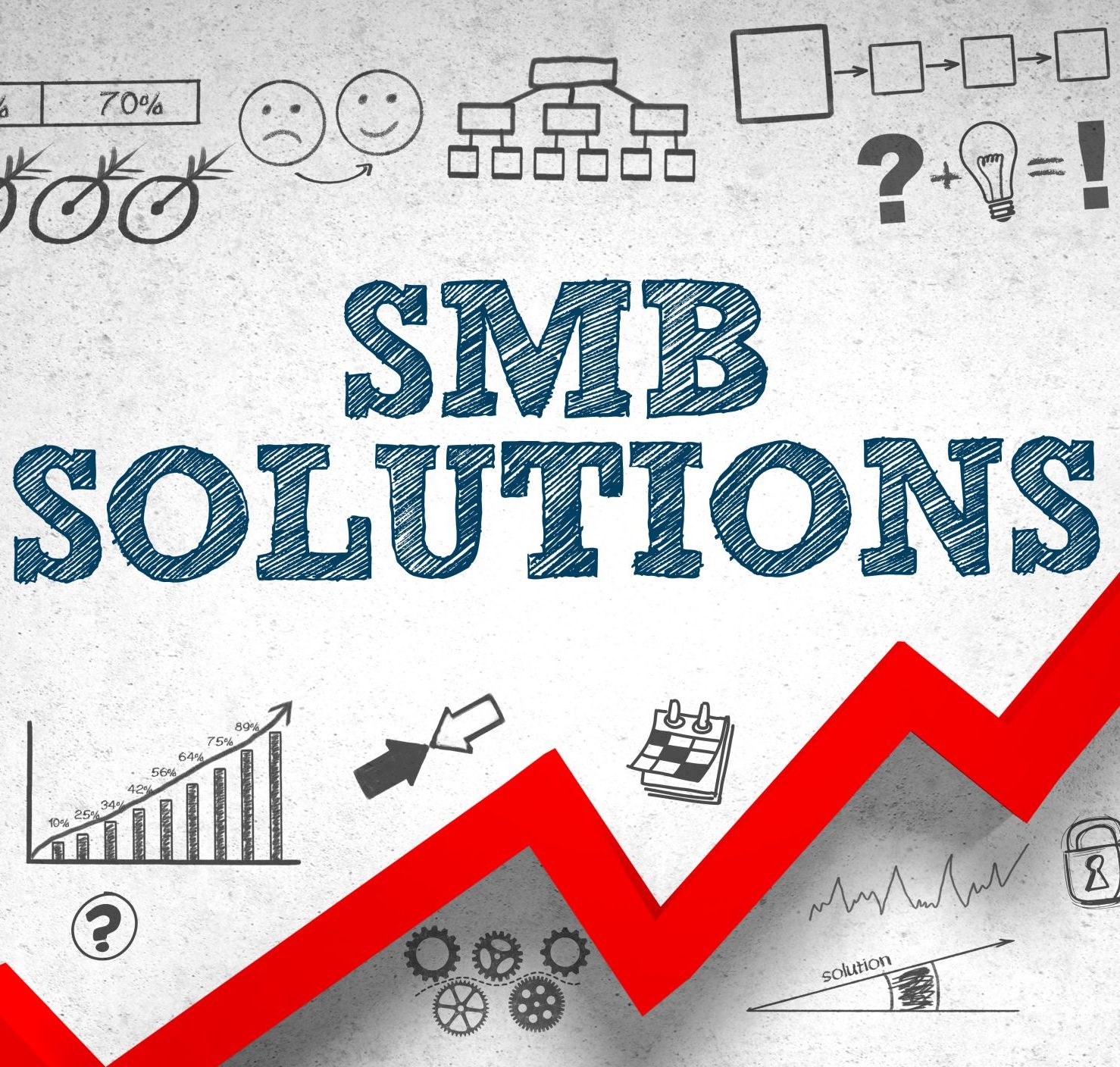Small and mid-sized businesses still struggle to implement network security solutions. SMBs continue to identify budget constraints as the main barrier when it comes to IT security. This limitation in resources highlights another glaring statistic; 52% SMBs surveyed did not have a dedicated IT security professional on staff or distribute this responsibility across other roles.
Distributing network security functionality across several roles can seem like an effective way to manage the time and cost of implementing IT solutions, but it can also lead to glaring vulnerabilities in the network.
Another key finding from a State of SMB IT Security report was the rate at which SMBs are growing outside of a single physical location. 40% of small and midsize businesses now operate in at least five physical locations, including having remote workers. This dispersion of staff has accelerated the adoption of cloud-based IT infrastructures and deployment of cloud-based business applications. However, 63% of SMBs have not been optimizing, or improving their network, in order to meet the demands of sending so much internet traffic to the cloud.
However, SMBs have the chance to take their IT security resolutions and turn them into cyber-aware habits.
Here is a helpful list of five resolutions SMBs can implement today.
Maintain a Comprehensive Backup Strategy
We have witnessed the painstakingly long down time between businesses identifying a breach and regaining access to their systems. This downtime can mean hundreds in lost revenue and complete reputation damage.
To combat this, always have backups of critical data on different systems in different locations, such as locally on non-networked storage and at an offsite or cloud-hosted location. In the event of a malware or ransomware attack, businesses can quickly access data and configurations from safe backups without paying the ransom or having their services impacted.
Deploy a Next Generation Firewall
Next-generation firewall solutions provide protection at the network gateway in an all-in-one solution that encompasses web content and application filtering, virus blocking, intrusion prevention, secure remote connectivity as well as employee productivity improvements such as bandwidth shaping and application control.
Provide Consistent Employee Education
In Verizon’s 2019 Data Breach Incident Report, 32% of breaches involve phishing attacks. Continue educating employees on how to identify suspicious emails or attachments. This can go a long way in protecting the network from malware.
Create Policies for All Devices Connected to the Network
Whether it is personal, corporate, or IoT, each device connected to the network should follow set security policies. By defining connection types and segments, the network will be protected against any malicious applications.
For example, personal devices should be able to connect to the internet at work on a network separate from that hosting traffic from corporate laptops. This segmentation mitigates any issues if one of those personal devices becomes infected with malware, ransomware or if a hacker is able to gain access to the device. The main network will remain safe and secure from the threat, and you can lock down the guest network to quarantine the threat.
Establish VPN for Remote Workers
Many employees work remotely and require access to the corporate network. When these employees connect to the network remotely, it can create an opportunity for hackers to gain access to the network. Enforce a VPN policy so remote workers can connect to the network via a secure and encrypted connection for all traffic bi-directionally.
To learn more about protecting your business network, contact us today.